Introduction
1.Subqueries 2.Table Expressions 3.Persistent Derived Tables
Both subqueries and table expressions are methods for being able to write a query that creates a table, and then write a query that interacts with this newly created table. Sometimes the question you are trying to answer doesn’t have an answer when working directly with existing tables in database.
However, if we were able to create new tables from the existing tables, we know we could query these new tables to answer our question. This is where the queries of this lesson come to the rescue.
If you can’t yet think of a question that might require such a query, don’t worry because you are about to see a whole bunch of them!
Subqueries Whenever we need to use existing tables to create a new table that we then want to query again, this is an indication that we will need to use some sort of subquery. In the next couple of concepts, we will walk through an example together. Then you will get some practice tackling some additional problems on your own.
SELECT
channel,
AVG(event_count)
FROM (SELECT
DATE_TRUNC('day', occurred_at) AS day,
COUNT(\*) AS event_count,
channel
FROM web_events
GROUP BY 1,
3) sub
GROUP BY 2
Well Formatted Query
SELECT *
FROM (SELECT DATE_TRUNC('day',occurred_at) AS day,
channel, COUNT(*) as events
FROM web_events
GROUP BY 1,2
ORDER BY 3 DESC) sub;
Additionally, if we have a GROUP BY, ORDER BY, WHERE, HAVING, or any other statement following our subquery, we would then indent it at the same level as our outer query.
The query below is similar to the above, but it is applying additional statements to the outer query, so you can see there are GROUP BY and ORDER BY statements used on the output are not tabbed. The inner query GROUP BY and ORDER BY statements are indented to match the inner table.
SELECT *
FROM (SELECT DATE_TRUNC('day',occurred_at) AS day,
channel, COUNT(*) as events
FROM web_events
GROUP BY 1,2
ORDER BY 3 DESC) sub
GROUP BY day, channel, events
ORDER BY 2 DESC;
In the first subquery you wrote, you created a table that you could then query again in the FROM statement. However, if you are only returning a single value, you might use that value in a logical statement like WHERE, HAVING, or even SELECT - the value could be nested within a CASE statement.
On the next concept, we will work through this example, and then you will get some practice on answering some questions on your own.
Expert Tip Note that you should not include an alias when you write a subquery in a conditional statement. This is because the subquery is treated as an individual value (or set of values in the IN case) rather than as a table.
Also, notice the query here compared a single value. If we returned an entire column IN would need to be used to perform a logical argument. If we are returning an entire table, then we must use an ALIAS for the table, and perform additional logic on the entire table.
Subquery Quiz
- What was the month/year combo for the first order placed?
My answer
SELECT
MIN(date_trunc('month', occurred_at))
FROM orders
Udacity’s
SELECT DATE_TRUNC('month', MIN(occurred_at))
FROM orders;
- It is the average amount of standard/gloss/poster paper sold on the first month that any order was placed in the orders table (in terms of quantity)?.
My answer
SELECT
AVG(standard_qty)std,
AVG(gloss_qty) gloss,
AVG(poster_qty) poster
FROM orders
WHERE DATE_TRUNC('month', occurred_at) = (SELECT
MIN(DATE_TRUNC('month', occurred_at))
FROM orders)
Udacity’s
SELECT AVG(standard_qty) avg_std, AVG(gloss_qty) avg_gls, AVG(poster_qty) avg_pst
FROM orders
WHERE DATE_TRUNC('month', occurred_at) =
(SELECT DATE_TRUNC('month', MIN(occurred_at)) FROM orders);
SELECT SUM(total_amt_usd)
FROM orders
WHERE DATE_TRUNC('month', occurred_at) =
(SELECT DATE_TRUNC('month', MIN(occurred_at)) FROM orders);
More Subqueries Quizzes
Above is the ERD for the database again - it might come in handy as you tackle the quizzes below. You should write your solution as a subquery or subqueries, not by finding one solution and copying the output. The importance of this is that it allows your query to be dynamic in answering the question - even if the data changes, you still arrive at the right answer.
- Provide the name of the sales_rep in each region with the largest amount of total_amt_usd sales.
First find the total amount usd for each sales rep and the region they are located.
This will be t1 and will be nested inside t2
SELECT r.name region, s.name rep, SUM(o.total_amt_usd) total_amt
FROM sales_reps s
JOIN region r
ON s.region_id = r.id
JOIN accounts a
ON s.id = a.sales_rep_id
JOIN orders o
ON a.id = o.account_id
GROUP BY 1, 2
Next pull the max for each region and use this to pull those rows in the final result.
This is t2, will be used to pull the max in each region
SELECT region, MAX(total_amt) total_amt
FROM (SELECT r.name region, s.name rep, SUM(o.total_amt_usd) total_amt
FROM sales_reps s
JOIN region r
ON s.region_id = r.id
JOIN accounts a
ON s.id = a.sales_rep_id
JOIN orders o
ON a.id = o.account_id
GROUP BY 1, 2) t1
GROUP BY 1
Essentially, this is a JOIN of these two tables, where the region and amount match.
SELECT t3.rep, t3.region, t3.total_amt
FROM (
SELECT region, MAX(total_amt) total_amt
FROM (
SELECT r.name region, s.name rep, SUM(o.total_amt_usd) total_amt
FROM sales_reps s
JOIN region r
ON s.region_id = r.id
JOIN accounts a
ON s.id = a.sales_rep_id
JOIN orders o
ON a.id = o.account_id
GROUP BY 1, 2
) t1
GROUP BY 1
) t2
JOIN (
SELECT r.name region, s.name rep, SUM(o.total_amt_usd) total_amt
FROM sales_reps s
JOIN region r
ON s.region_id = r.id
JOIN accounts a
ON s.id = a.sales_rep_id
JOIN orders o
ON a.id = o.account_id
GROUP BY 1,2
) t3
ON t2.region = t3.region AND t2.total_amt = t3.total_amt
- For the region with the largest (sum) of sales total_amt_usd, how many total (count) orders were placed?
The first query I wrote was to pull the total_amt_usd for each region.
SELECT r.name region, SUM(o.total_amt_usd) total_amt
FROM region r
JOIN sales_reps s
ON s.region_id = r.id
JOIN accounts a
ON a.sales_rep_id = s.id
JOIN orders o
ON o.account_id = a.id
GROUP BY 1
ORDER BY 2 DESC
LIMIT 1
Then we just want the region with the max amount from this table. There are two ways I considered getting this amount. One was to pull the max using a subquery. Another way is to order descending and just pull the top value.
SELECT MAX(total_amt)
FROM (
SELECT r.name region_name, SUM(o.total_amt_usd) total_amt
FROM sales_reps s
JOIN accounts a
ON a.sales_rep_id = s.id
JOIN orders o
ON o.account_id = a.id
JOIN region r
ON r.id = s.region_id
GROUP BY r.name
) sub;
Finally, we want to pull the total orders for the region with this amount:
Just pull the total amount. It must return a single column!
SELECT r.name region, COUNT(o.total) order_count
FROM region r
JOIN sales_reps s
ON s.region_id = r.id
JOIN accounts a
ON a.sales_rep_id = s.id
JOIN orders o
ON o.account_id = a.id
GROUP BY 1
HAVING SUM(o.total_amt_usd) = (
SELECT MAX(total_amt)
FROM (
SELECT r.name region, SUM(o.total_amt_usd) total_amt
FROM region r
JOIN sales_reps s
ON s.region_id = r.id
JOIN accounts a
ON a.sales_rep_id = s.id
JOIN orders o
ON o.account_id = a.id
GROUP BY 1
ORDER BY 1 DESC
) sub
)
- How many accounts had more total purchases than the account name which has bought the most standard_qty paper throughout their lifetime as a customer?
First, we want to find the account that had the most standard_qty paper. The query here pulls that account, as well as the total amount:
SELECT a.name account, SUM(o.standard_qty) standard_max, SUM(o.total) total
FROM accounts a
JOIN orders o
ON a.id = o.account_id
GROUP BY 1
ORDER BY 2 DESC
LIMIT 1
Returns: Core-Mark Holding 41617 44750
This is now a list of all the accounts with more total orders. We can get the count with just another simple subquery.
SELECT COUNT(*)
FROM (
SELECT a.name, SUM(o.total) sum_total
FROM accounts a
JOIN orders o
ON o.account_id = a.id
GROUP BY 1
ORDER BY 2 DESC
) sub
WHERE sum_total > (
SELECT total
FROM (
SELECT a.name account, SUM(o.standard_qty) standard_max, SUM(o.total) total
FROM accounts a
JOIN orders o
ON a.id = o.account_id
GROUP BY 1
ORDER BY 2 DESC
LIMIT 1
) sub
)
My mistake here was that I joined the first query or the sub query with o.total. Make sure I joined tables correctly next time!
- For the customer that spent the most (in total over their lifetime as a customer) total_amt_usd, how many web_events did they have for each channel?
Here, we first want to pull the customer with the most spent in lifetime value.
SELECT a.name account, SUM(o.total_amt_usd)
FROM accounts a
JOIN orders o
ON a.id = o.account_id
GROUP BY 1
ORDER BY 2 DESC
LIMIT 1
Udacity’s answer:
Now, we want to look at the number of events on each channel this company had, which we can match with just the id.
SELECT a.name, w.channel, COUNT(*)
FROM accounts a
JOIN web_events w
ON a.id = w.account_id AND a.id = (SELECT id
FROM (SELECT a.id, a.name, SUM(o.total_amt_usd) tot_spent
FROM orders o
JOIN accounts a
ON a.id = o.account_id
GROUP BY a.id, a.name
ORDER BY 3 DESC
LIMIT 1) inner_table)
GROUP BY 1, 2
ORDER BY 3 DESC;
I added an ORDER BY for no real reason, and the account name to assure I was only pulling from one account.
My answer:
SELECT w.channel, COUNT(w.channel) count
FROM web_events w
JOIN accounts a
ON w.account_id = a.id
WHERE a.name = (SELECT account
FROM
(SELECT a.name account, SUM(o.total_amt_usd)
FROM accounts a
JOIN orders o
ON a.id = o.account_id
GROUP BY 1
ORDER BY 2 DESC
LIMIT 1
) sub )
GROUP BY 1
ORDER BY 2 DESC
- What is the lifetime average amount spent in terms of total_amt_usd for the top 10 total spending accounts?
My Answer:
Start by finding who spent the most - top 10
(SELECT a.name account, SUM(o.total_amt_usd)
FROM accounts a
JOIN orders o
ON a.id = o.account_id
GROUP BY 1
ORDER BY 2 DESC
LIMIT 10) top_ten
Then average this ten companies’ spending
SELECT a.name account, AVG(o.total_amt_usd)
FROM accounts a
JOIN orders o
ON a.id = o.account_id
WHERE a.name IN
(
SELECT account FROM
( SELECT a.name account,SUM(o.total_amt_usd)
FROM accounts a
JOIN orders o
ON a.id = o.account_id
GROUP BY 1
ORDER BY 2 DESC
LIMIT 10
) sub
)
GROUP BY 1
My answer is wrong. I mis understood the question!
Udacity’s
First, we just want to find the top 10 accounts in terms of highest total_amt_usd.
SELECT a.id, a.name, SUM(o.total_amt_usd) tot_spent
FROM orders o
JOIN accounts a
ON a.id = o.account_id
GROUP BY a.id, a.name
ORDER BY 3 DESC
LIMIT 10;
Now, we just want the average of these 10 amounts.
SELECT AVG(tot_spent)
FROM (SELECT a.id, a.name, SUM(o.total_amt_usd) tot_spent
FROM orders o
JOIN accounts a
ON a.id = o.account_id
GROUP BY a.id, a.name
ORDER BY 3 DESC
LIMIT 10) temp;
- What is the lifetime average amount spent in terms of total_amt_usd, including only the companies that spent more per order, on average, than the average of all orders.
My Answer is wrong, I mis understood the question. This gives the average of all the companies that spent more then the average amount across the board.
SELECT a.name, SUM(o.total_amt_usd) amt_spent
FROM accounts a
JOIN orders o
ON a.id = o.account_id
GROUP BY 1
HAVING SUM(o.total_amt_usd) > (
SELECT AVG(amt_spent)
FROM (
SELECT a.name, SUM(o.total_amt_usd) amt_spent
FROM accounts a
JOIN orders o
ON a.id = o.account_id
GROUP BY 1
) sub
)
ORDER BY 2 DESC
Udacity’s answer:
First, we want to pull the average of all accounts in terms of total_amt_usd:
SELECT AVG(o.total_amt_usd) avg_all
FROM orders o
Then, we want to only pull the accounts with more than this average amount.
SELECT o.account_id, AVG(o.total_amt_usd)
FROM orders o
GROUP BY 1
HAVING AVG(o.total_amt_usd) > (SELECT AVG(o.total_amt_usd) avg_all
FROM orders o);
Finally, we just want the average of these values.
SELECT AVG(avg_amt)
FROM (SELECT o.account_id, AVG(o.total_amt_usd) avg_amt
FROM orders o
GROUP BY 1
HAVING AVG(o.total_amt_usd) > (SELECT AVG(o.total_amt_usd) avg_all
FROM orders o)) temp_table;
WITH
The WITH statement is often called a Common Table Expression or CTE. Though these expressions serve the exact same purpose as subqueries, they are more common in practice, as they tend to be cleaner for a future reader to follow the logic.
In the next concept, we will walk through this example a bit more slowly to make sure you have all the similarities between subqueries and these expressions down for you to use in practice! If you are already feeling comfortable skip ahead to practice the quiz section.
Your First WITH (CTE) The same question as you saw in your first subquery is provided here along with the solution.
QUESTION: You need to find the average number of events for each channel per day.
SOLUTION:
SELECT channel, AVG(events) AS average_events
FROM (
SELECT DATE_TRUNC('day',occurred_at) AS day, channel, COUNT(*) as events
FROM web_events
GROUP BY 1,2
) sub
GROUP BY channel
ORDER BY 2 DESC;
Let’s try this again using a WITH statement.
Notice, you can pull the inner query:
SELECT DATE_TRUNC('day',occurred_at) AS day, channel, COUNT(*) as events
FROM web_events
GROUP BY 1,2
This is the part we put in the WITH statement. Notice, we are aliasing the table as events below:
WITH events AS (
SELECT DATE_TRUNC('day',occurred_at) AS day, channel, COUNT(*) as events
FROM web_events
GROUP BY 1,2
)
Now, we can use this newly created events table as if it is any other table in our database:
WITH events AS (
SELECT DATE_TRUNC('day',occurred_at) AS day, channel, COUNT(*) as events
FROM web_events
GROUP BY 1,2
)
SELECT channel, AVG(events) AS average_events
FROM events
GROUP BY channel
ORDER BY 2 DESC;
For the above example, we don’t need anymore than the one additional table, but imagine we needed to create a second table to pull from. We can create an additional table to pull from in the following way:
WITH table1 AS (
SELECT *
FROM web_events),
table2 AS (
SELECT *
FROM accounts)
SELECT *
FROM table1
JOIN table2
ON table1.account_id = table2.id;
You can add more and more tables using the WITH statement in the same way. The quiz at the bottom will assure you are catching all of the necessary components of these new queries.
Important points:
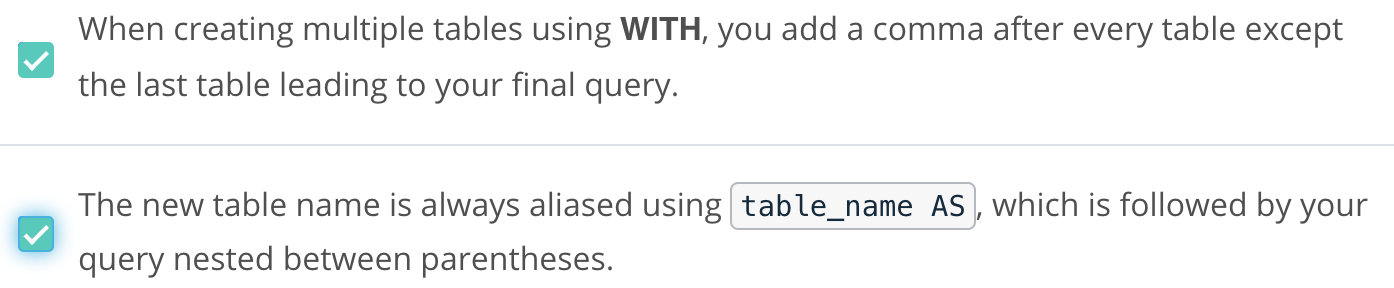
WITH Quizzes
Essentially a WITH statement performs the same task as a Subquery. Therefore, you can write any of the queries we worked with in the “Subquery Mania” using a WITH. That’s what you’ll do here. Try to perform each of the earlier queries again, but using a WITH instead of a subquery.
-
Provide the name of the sales_rep in each region with the largest amount of total_amt_usd sales.
-
For the region with the largest sales total_amt_usd, how many total orders were placed?
-
How many accounts had more total purchases than the account name which has bought the most standard_qty paper throughout their lifetime as a customer?
-
For the customer that spent the most (in total over their lifetime as a customer) total_amt_usd, how many web_events did they have for each channel?
with t1 as
(
select
a.name account,
sum(o.total_amt_usd)
from
orders o
join
accounts a
on o.account_id = a.id
group by
1
order by
2 desc limit 1
)
select
w.channel channel,
count(*) event_count
from
web_events w
join
accounts a
on w.account_id = a.id
where
a.name =
(
select
t1.account
from
t1
)
group by
1
order by
2 desc
- What is the lifetime average amount spent in terms of total_amt_usd for the top 10 total spending accounts?
WITH top_ten AS
(
SELECT a.name account, SUM(total_amt_usd) total
FROM orders o
JOIN accounts a
ON o.account_id = a.id
GROUP BY 1
ORDER BY 2 DESC
LIMIT 10
)
SELECT AVG(total)
FROM top_ten
- What is the lifetime average amount spent in terms of total_amt_usd, including only the companies that spent more per order, on average, than the average of all orders.
WITH avg_all AS
(
SELECT AVG(total_amt_usd)
FROM orders
),
greater_than_avg_all AS (
SELECT a.name account,
AVG(o.total_amt_usd) average
FROM orders o
JOIN accounts a
ON a.id = o.account_id
GROUP BY 1
HAVING AVG(o.total_amt_usd) > (
SELECT *
FROM avg_all
)
ORDER BY 2 DESC
)
SELECT AVG(average)
FROM greater_than_avg_all
###Recap This lesson was the first of the more advanced sequence in writing SQL. Arguably, the advanced features of Subqueries and CTEs are the most widely used in an analytics role within a company. Being able to break a problem down into the necessary tables and finding a solution using the resulting table is very useful in practice.
If you didn’t get the solutions to these queries on the first pass, don’t be afraid to come back another time and give them another try. Additionally, you might try coming up with some questions of your own to see if you can find the solution.
The remaining portions of this course may be key to certain analytics roles, but you have now covered all of the main SQL topics you are likely to use on a day to day basis.